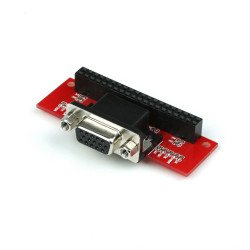



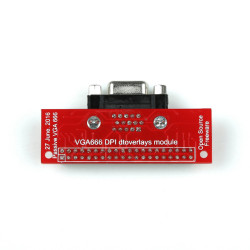
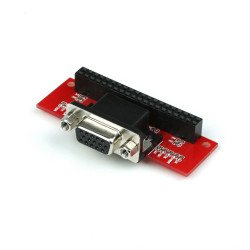



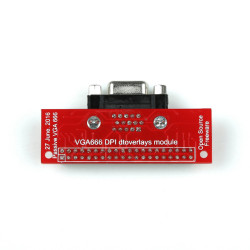
Hat board to connect a Raspberry to a VGA monitor
The board mounts directly on the Raspberry GPIO, without the need for other power supplies or connections
All the Raspberry mount one or more HDMI ports, with this card you can directly connect a VGA monitor, useful for Retrogaming or other solutions.
Compatible with the following Raspberry:
Raspberry Pi 4 model B
Raspberry Pi 3 model B Plus
Raspberry Pi zero
Raspberry Pi zero W
Raspberry Pi 3 model B
Raspberry Pi 2 model B
Raspberry Pi Model B +
Operating System Configuration:
For correct operation VGA 666 card requires SPI and I2C to be disabled
These instructions were provided for Raspbian but should apply to most operating systems.
Edit the config file and add these lines to the bottom of the file:
sudo nano /boot/config.txt
For Raspberry Pi 4B
framebuffer_width = 800
framebuffer_height = 600
dpi_group = 2
dpi_mode = 24
dtparam = i2c_arm = off
dtparam = spi = off
dtparam = uart0 = off
dtparam = uart1 = off
dtoverlay = pi3-disable-bt-overlay
dtoverlay = vga666
enable_dpi_lcd = 1
display_default_lcd = 1
force_pwm_open = 0
dtparam = audio = on
start_x = 1
gpu_mem = 128
For Raspberry Pi Zero / Zero W / 2B / 3B / 3B +
framebuffer_width = 800
framebuffer_height = 600
dpi_group = 2
dpi_mode = 86
dtparam = i2c_arm = off
dtparam = spi = off
dtparam = uart0 = off
dtparam = uart1 = off
dtoverlay = pi3-disable-bt-overlay
dtoverlay = vga666 < br /> enable_dpi_lcd = 1
display_default_lcd = 1
force_pwm_open = 0
dtparam = audio = on
start_x = 1
gpu_mem = 128
For details check this link:
https://forums.raspberrypi.com/viewtopic.php?t=94424